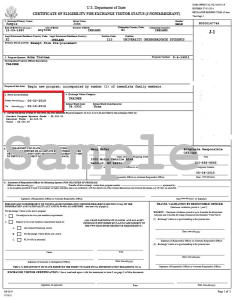What is a Program Extension? Who needs it?
International students have either an I-20 or DS-2019 which will expire.
See the ‘Program End Date’ on the I-20 to know when it expires. On the DS-2019, see the ‘Form Covers Period’ box. Example images below.
A Program Extension is for those who need more time to complete their program of study.
If a student’s I-20 or DS-2019 expires before they graduate, the student loses their F-1 or J-1 status.
Will you finish your studies before the I-20/DS-2019 expires? If so, you don’t need a Program Extension.

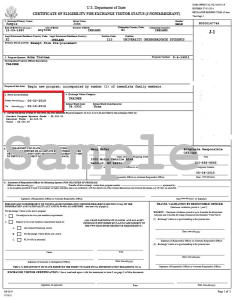
Student Tips & Warnings
- You must submit your Extension request at least two weeks before the end date on your current I-20/DS-2019.
- It’s best to request your Extension at least 30 days before your current I-20/DS-2019 expires
- To be eligible for an Extension, you must be maintaining your F-1/J-1 status.
- Financial documentation that meets or exceeds our estimated expenses and follows our document standards is required before we can approve an extension request.
- If you work on-campus, your employer will need to see the extended I-20 to update your I-9 paperwork.
General Process & Timeline
Once you have completed and submitted the Program Extension eForm, your advisor will receive an email with a link to their portion of the eForm. They will need to authorize your extension and verify funding amounts, if applicable. If your academic advisor is not able to approve/deny the eForm request in a timely manner, your request will be delayed.
After your advisor finishes their side of the eForm, ISSS will receive your request and begin processing it. It may take up to 7-10 business days after your advisor completes their side of the eForm for ISSS to approve/deny your request. Depending on the time of the year, we may process your request faster than that.
STUDENT instructions for the eform
Before you submit your eForm request, we recommend you contact your academic advisor in advance to discuss your program extension request.
1. Log into your WorldRams account by clicking the eForm link above. This will take you to the Program Extension eForm
- Complete the questions in the eForm.
- Upload the necessary funding documents. *Note, if you have funding from your department, you do not need to upload documents for your departmental funding. Your academic advisor will provide the funding information in their portion of the eForm.
- Double check that your academic advisor’s email is correct in the eForm.
- If you have submitted all the required documentation and clicked “submit,” your portion of your request is now complete. If you do not have all the required documentation yet, you can click “save draft” and return to your eForm draft at a later time.
2. Once you have submitted your eForm, your academic advisor will receive a request via email. They will need to approve your extension and provide a valid reason for the delay. If you receive funding from your department, your academic advisor will also need to provide details regarding your funding. To expedite your request, we recommend you communicate with your advisor after your eForm is routed to them.
3. Once your request has been approved by your academic advisor, an ISSS advisor will be assigned to your program extension request. We will email you when your updated I-20 is ready.
Academic Advisor Instructions for the eform
*New Update: You no longer need to provide a supportive letter to a student who is requesting a program extension. Your statement of approval is now built into the Program Extension eForm.
In the eForm, you will be asked to approve or deny the student’s program extension. You will need to provide a legitimate reason for the student’s delay. If the student also receives funding from your department, you will need to provide specific details regarding the funding.
Once you receive the email from our office requesting your review of the student’s Program Extension request, follow these instructions:
- Fill in all of the required fields, marked with an asterisk (*).
- If you would like to see the information provided by the student in their section of the eForm, the links to their eForm are at the top of your eForm page.
- Depending on which reason you select, additional required fields may appear.
- When you click “Submit,” your portion of the eForm will be automatically forwarded to ISSS for final review.
- Our office will email the student as soon as their request has been approved.